
The quickest way to pay your council tax
Did you know that you can quickly pay your council tax online within five clicks on our website? This process takes under a minute to reach the service you need and can save you a lot of time compared to other payment methods.
Five clicks you say? Let’s take a closer look at that process.
Step 1: From our main homepage, click the yellow Pay button
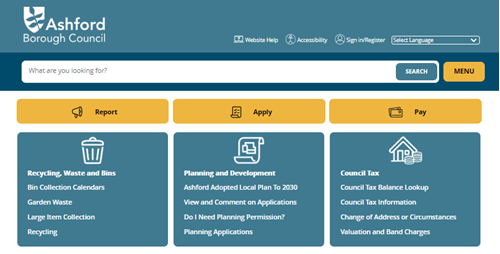
Step 2: Select “Pay council tax” from the drop-down menu that appears
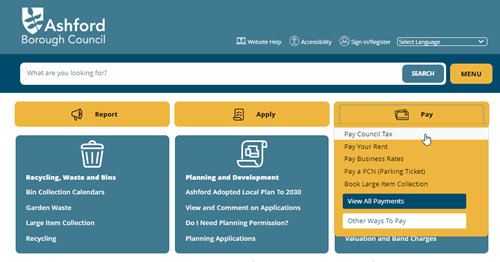
Step 3: Choose whether you’d like to make a one-off payment, or set up monthly payments via direct debit
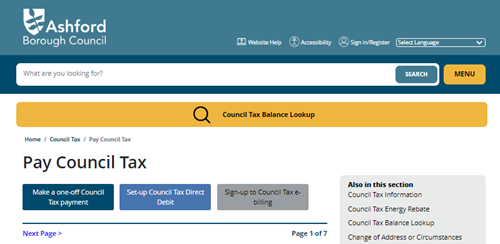
If choosing to make a one-off payment, you'll see the following screen:
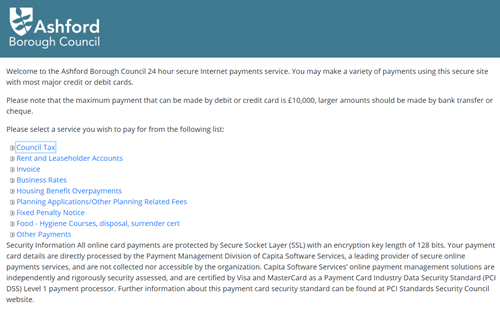
If you opt for a direct debit payment method instead, this is the screen you'll see:
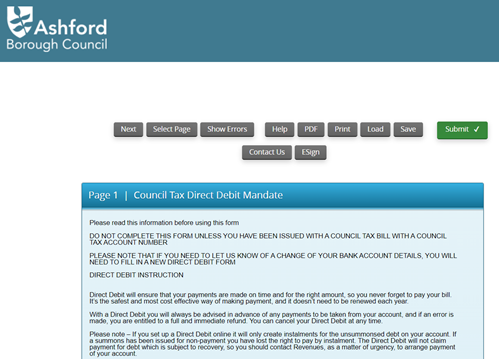
It’s as easy as that. If you’d like these steps shown to you, we also have a video tutorial below and the steps are exactly the same regardless of if you are using a laptop or mobile device.
Making an online payment using a laptop or computer
Making an online payment using a mobile device
If you have any other questions regarding council tax, visit our dedicated section online or contact our customer services team.

